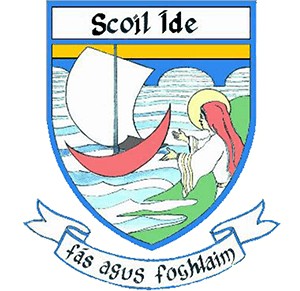Acceptable Use Policy: ICT
Introduction
General Approach
The aim of this Acceptable Use Policy is to ensure that students will benefit from learning opportunities offered by the school’s digital resources in a safe and effective manner. The responsible use of internet and digital technologies, both online and offline and access is considered an integral part of teaching and learning. Therefore, if the school AUP is not adhered to agreed sanctions will be imposed.
It is envisaged that school and parent representatives will revise the AUP at least annually. Before signing, the AUP should be read carefully to ensure that the conditions of use are accepted and understood
When using the internet students, parents and staff are expected:
- To treat others with respect at all times.
- Not undertake any actions that may bring the school into disrepute.
- Respect the right to privacy of all other members of the school community.
- Respect copyright and acknowledge creators when using online content and resources
The school employs a number of strategies in order to maximise learning opportunities and reduce risks associated with the Internet and the use of ICT. These strategies are as follows:
- Filtering software and/or equivalent systems will be used in order to minimise the risk of exposure to inappropriate material.
- Uploading and downloading of non-approved software will not be permitted.
- The use of personal external digital storage media in school, requires school permission.
- Virus protection software will be used and updated on a regular basis.
- Internet use within school will always be supervised by a teacher.
This Acceptable Use Policy applies to students who have access to and are users of the internet in Scoil Íde, Corbally .
- It also applies to members of staff, volunteers, parents, carers and others who access the internet in Scoil Íde, Corbally .
Misuse of the internet may result in disciplinary action, including written warnings, withdrawal of access privileges, detention and, in extreme cases, suspension or expulsion. The school also reserves the right to report any illegal activities to the appropriate authorities.
Scoil Íde, Corbally will deal with incidents that take place outside the school that impact on the wellbeing of students or staff under this policy and associated codes of behaviour and anti-bullying policies. In such cases Scoil Íde, Corbally will, where known, inform parents/carers of incidents of inappropriate online behaviour that take place out of school and impose the appropriate sanctions.
Scoil Íde, Corbally implements the following strategies on promoting safer use of the internet and ICT:
- Pupils will be provided with education in the area of internet safety as part of our implementation of the SPHE and other curriculum areas.
- Teachers will be provided with continuing professional development opportunities in the area of internet safety.
- Scoil Íde, Corbally participates in a range of Safer Internet activities to promote safer and more effective use of the internet.
-
This policy and its implementation will be reviewed annually by the following stakeholders:
Board of Management, teaching staff, support staff, pupils, and parents
This policy has been developed by a working group including: Principal, Deputy Principal, teachers, students, parents/carers, and representatives of the Board of Management.
The school will monitor the impact of the policy using:
- Logs of reported incidents.
- Internal monitoring data for network activity.
- Surveys and/or questionnaires of pupils.
- Surveys and/or questionnaires of pupils, parents, and teaching staff.
Should serious online safety incidents take place, The DLP or DDLP in the case of the DLP being absent should be informed.
The implementation of this Internet Acceptable Use policy will be monitored by the School Leadership Team.
Content Filtering
Scoil Íde, Corbally has chosen to implement the following level on content filtering on the Schools Broadband Network:
Level 3 This level allows access to millions of websites including games but blocks YouTube, and blocks access to websites belonging to the personal websites category and websites such as Facebook belonging to the Social Networking category.
Students taking steps to by-pass the content filter by using proxy sites or other means may be subject to disciplinary action, including written warnings, withdrawal of access privileges, detention and, in extreme cases, suspension or expulsion.
Internet Use
Students will not intentionally visit internet sites that contain obscene, illegal, hateful or otherwise objectionable materials.
Students will be encouraged to report accidental accessing of inappropriate materials in accordance with school procedures.
Students will report accidental accessing of inappropriate materials in school but outside the classroom to their class teacher.
Students will not copy information into assignments and fail to acknowledge the source (plagiarism and copyright infringement).
Students and staff will be aware that any usage, including distributing or receiving information, school-related or personal, may be monitored for unusual activity, security and/or network management reasons.
Students will use the Internet for educational purposes only.
Students will not engage in online activities such as uploading or downloading large files that result in heavy network traffic which impairs the service for other internet users.
Students will not download or view any material that is illegal, obscene, and defamatory or that is intended to annoy or intimidate another person.
Downloading by students of materials or images not relevant to their studies is in direct breach of the school’s acceptable use policy.
Students will never disclose or publicise personal information or passwords.
Students will be aware that any usage of the internet and school’s digital platform, including distributing or receiving information, school-related or personal, will be monitored.
Use of file sharing and torrent sites is allowed with staff permission.
Scoil Íde, Corbally participates in a range of Safer Internet activities to promote safer and more effective use of the internet.
Email and Messaging
Downloading by students of materials or images not relevant to their studies is not allowed.
The use of personal email accounts is not allowed at Scoil Íde, Corbally .
- Students will use approved school email accounts. The email function has been disabled but the “ghost” email allows the childrn to access Google Classroom. Children cannot send or receive emails from their school email account
- Students should not under any circumstances share their email account login details with other pupils as this would allow access to their Google Classroom account.
- Students should not use school email accounts to register for online services such as social networking services, apps, and games.
- Students will use approved class email accounts only under supervision by or permission from a teacher.
- Students should be aware that email communications are monitored.
Students will not send any material that is illegal, obscene, and defamatory or that is intended to annoy or intimidate another person.
Students should immediately report the receipt of any communication that makes them feel uncomfortable, is offensive, discriminatory, threatening or bullying in nature and must not respond to any such communication.
Students should avoid opening emails that appear suspicious. If in doubt, pupils should ask their teacher before opening emails from unknown senders.
Students will not reveal their own or other people’s personal details, such as addresses or telephone numbers or pictures.
Students will never arrange a face-to-face meeting with someone they only know through emails or the internet.
Students will note that sending and receiving email attachments is subject to permission from their teacher
Students will not forward email messages or screenshots of emails or “reply all without the permission of the originator
Students must only use their school email for school related activities and for registering on school based activities only. The use of personal email addresses is not allowed for school based work.
Students should not use school email accounts to register for online services, social networking, apps or games.
Students should report the receipt of any communication that makes them feel uncomfortable, is offensive, discriminatory, threatening or bullying in nature and must not respond to any such communication. Pupils should report any such communications to a teacher.
All emails and opinions expressed in email are the responsibility of the author and do not reflect the opinion of the school.
Social Media and messaging services for Staff and Students
The internet provides a range of social media tools that allow us to interact and keep in touch. While recognising the benefits of these media for new opportunities for communication, this policy sets out the principles that members of your school community are expected to follow when using social media.
The principles set out in this policy are designed to help ensure that social media is used responsibly so that the confidentiality of pupils and other staff and the reputation of the school is protected.
This policy applies to personal websites such as social networking sites (for example Instagram and TikTok), blogs, microblogs such as Twitter, chatrooms, forums, podcasts, open access online encyclopedias such as Wikipedia, social bookmarking sites such as del.icio.us and content sharing sites such as flickr and YouTube. The internet is a fast moving technology and it is impossible to cover all circumstances or emerging media.
The following statements apply to the use of messaging, blogging and video streaming services in Scoil Íde, Corbally :
- Use of instant messaging services and apps including Snapchat, WhatsApp, Viber, etc. is not allowed in Scoil Íde, Corbally .
- Use of blogs such as WordPress, Tumblr etc. is allowed in Scoil Íde, Corbally with express permission from teaching staff.
- Use of video streaming sites such as YouTube and Vimeo etc. is allowed with express permission from teaching staff.
All members of the school community must not use social media, messaging services and the internet in any way to harass, impersonate, insult, abuse or defame others.
Staff and students must not discuss personal information about pupils, staff and other members of the Scoil Íde, Corbally community on social media.
Staff and students must not use school email addresses for setting up personal social media accounts or to communicate through such media.
Staff and students must not engage in activities involving social media which might bring Scoil Íde, Corbally into disrepute.
Staff and Students must not represent your personal views as those of Scoil Íde, Corbally on any social medium.
Students will be provided with guidance on etiquette regarding social media.
Teachers can read further information about the use of Social Media and Electronic Communication here: https://www.teachingcouncil.ie/en/news-events/latest-news/2021/guidance-for-registered-teachers-about-the-use-of-social-media-and-electronic-communication.html
Personal Devices
Students using their own technology in school should follow the rules set out in this agreement, in the same way as if they were using school equipment.
The following statements apply to the use of internet-enabled devices such as tablets, gaming devices, smartwatches, in Scoil Íde, Corbally :
- Students are not allowed to bring personal internet-enabled devices into Scoil Íde, Corbally .
Children may not bring smart devices into the school unless written permission has been sought by parents and guardians in writing and submitted to the Board of Management for review. This written submission should outline the rationale behind the need for a child to have a smart device with them on any given school day
Any infringement of this rule will involve the confiscation of the smart device. The smart device will be returned to the parent or guardian when they are available to collect no sooner than the end of the same school day the smart device is confiscated.
Digital Learning Platforms (including video conferencing)
Scoil Íde, Corbally’s digital learning platform is owned and managed by the school. This platform should enable two-way communication.
Scoil Íde uses Seesaw as the Digital Learning platform in the Junior classes from Junior Infants to 2nd Class. 3rd to 6th classes use Google Classroom.
Students must only use their school email for accessing the school digital learning platform.
Only school devices should be used for the purposes of capturing and storing media.
All school-related media and data should be stored on the school’s platform.
The use of digital platforms should be used in line with considerations set out in the school’s data protection plan (GDPR).
Each user of the platform will be provided with their own unique login credentials.
Passwords for digital platforms and accounts should not be shared.
Personal email addresses should not be used when creating accounts on school digital platforms.
Prior acceptance from parents should be sought for student usage of the schools’ digital learning platform.
Distance ( remote) Learning
Scoil íde uses Google’s “G Suite” and Zoom Video Communications as learning platforms to deliver Distance Learning to pupils. As part of this process, Scoil Íde has decided that it may be necessary for our teachers/special needs assistants to communicate with your child through the use of video calling, and to use video or audio recordings as part of the teaching and learning process and pupil contact process.
G Suite is Google’s online learning platform and contains the following platforms which Scoil Íde utilises…
- Gmail
- Google Classroom
- Google Forms
- Google Docs
- Google Slides
- Google Meets( video calls)
- Google Drive
Scoil Íde also uses Zoom Video Communications
Zoom / Google Meet Video Calls:
Video calls may be scheduled for the following purposes:
- Learner contact (for learning support, check-ins and pastoral care)
- Lesson delivery (to class groups, small groups or individually)
Zoom /Google Meet Video/Audio Recordings:
Video or audio recordings may be posted for the following purposes:
- Learner contact (feedback on work)
- Lesson delivery (to class groups, small groups or individually)
Video or audio recordings may be requested for submission from learners for the following purposes:
- As part of ongoing assignments/homework for assessment, feedback, commentary or advice
Phone Calls:
Phone calls may be made to parent/guardians for the following purpose:
- School/centre management and administration
-
Parent/guardians and pupils should note carefully the following information in relation to the above:
Parent/guardians and pupils should note carefully the following information in relation to the above:
- Zoom / Google Meet video calling and/or recordings form part of the Scoil Íde teaching and learning and therefore classroom rules still apply, and Scoil Íde’s code of behaviour and discipline rules remain in place.
- Scoil Íde’s Child Protection Policy continues to remain in place during this period, and where a child protection concern may arise in relation to during on-line classes or contact, staff members will follow the normal practice, in relation to dealing with such concerns.
- It is expected that pupils engaging in Zoom / Google Meet video calls/recordings observe acceptable standards of appropriate behaviour and etiquette, as they would in a classroom setting, along with appropriate dress code during video calls.
- It is strictly prohibited for any pupil, parent/guardian or staff member to record and/or share in any manner a live video call, either through
- recording that may be available on the platform, or using any other device e.g. mobile phone, without the express written consent of all parties to the call being obtained in advance and the advance approval of the principal teacher. All parties should note that to record a call without consent is a serious issue which may be subject to disciplinary action under the relevant code of behaviour/disciplinary policy.
- Video calling will be facilitated via invitations through Google Classroom where applicable or via email link once parental consent has been obtained.
- Zoom or Google Meet are the only platforms that may be used for video calling.
- As learners access these services through their own devices, it is the responsibility of parents/guardians to review the data and privacy settings for their child’s use of Zoom/ Google Meet on the relevant devices.
- One-to-one/ small group/ group Video calls/contact may take place with the learner with the prior consent of the parent/guardian. A consent form is provided for these.
- Where phone calls are required, teachers may only access data available on Aladdin for their own pupils. Teachers will block their number when making phone calls to parents.
- As a matter of good practice, video calls which are conducted on a one-to-one basis with a student should only take place during normal school hours, and, it required that a parent/guardian be present during such calls, however, it will not be possible for the school to enforce this and take no responsibility for doing so. This should be arranged with the staff member in advance. It is recommended that a quiet place be provided for the call so it can proceed without undue interruption, but one which is in an area of the home that is open and accessible to a parent/guardian (i.e. not in a bedroom behind a closed door).
Where a staff member provides a video or audio recording of themselves within G Suite or Zoom or by link to a recording hosted on www.scoilide.ie, parents/guardians and pupils should be mindful that any such recording contains
the personal data of the staff member. It is therefore prohibited for such recordings to be altered, downloaded to personal devices or
- shared with any other parties without the prior express written permission of the staff member.
- Where a learner is requested to submit a video or audio recording of him/herself for assessment, feedback etc, the staff member will specify how this is to be submitted using G Suite where applicable. Any such recordings will be saved and stored on the pupils own G Suite account [pupil@scoilide.ie] where applicable.
- Recordings submitted as part of ongoing assignments/homework in the course of normal teaching and learning practice may be shared with teachers and school management within Scoil Íde for teaching and learning purposes but will not be shared with any other parties.
Advice for Parents, Guardians and pupils:
- Ensure that the device you or your child uses for video calling has the necessary updates, such as operating system updates and software/antivirus updates.
- Ensure your security software and settings are up to date
- Use only a G Suite account where applicable. If, for technical or other reasons you cannot access or use the approved platform(s), please contact the relevant staff member to explore an alternative. However please note that it may not be possible to use alternatives suggested by parents/guardians if they do not meet data privacy and security requirements of Scoil Íde.
- Please ensure you read over the services’ privacy or data protection policy to be sure you are satisfied with how G Suite and Zoom Video Communications manages your data, and to review the permissions you are granting.
- Ensure your device is being used in a safe and appropriate location and be sure to log out, mute and turn off video as appropriate.
- You are advised to ensure that other family members do not appear on screen while on video calls are taking place to protect your family’s privacy.
Any queries in relation to data protection issues can be addressed to the principal@scoilide.ie
Images and Video
Care should be taken when taking photographic or video images that students are appropriately dressed and are not participating in activities that might bring the individuals or the school into disrepute.
At Scoil Íde, Corbally, students must not take, use, share, publish or distribute images of others without their permission.
Taking photos or videos on school grounds or when participating in school activities is only allowed with expressed permission from staff.
Written permission from parents or carers will be obtained before photographs of students are published on the school website.
Students must not share images, videos or other content online with the intention to harm another member of the school community regardless of whether this happens in school or outside.
Sharing explicit images and in particular explicit images of students and/or minors is an unacceptable and absolutely prohibited behaviour, with serious consequences and sanctions for those involved. Sharing explicit images of other students automatically incurs suspension as a sanction.
Inappropriate Activities
- Promotion or conduct of illegal acts, e.g. under the child protection, obscenity, computer misuse and fraud legislation
- Misuse and fraud legislation
- Racist material
- Pornography
- Promotion of any kind of discrimination
- Promotion of racial or religious hatred
- Harmful content or threatening behaviour, including promotion of physical violence or mental harm
- Any other information which may be offensive to colleagues or breaches the integrity of the ethos of the school or brings the school into disrepute
- Using school systems to run a private business
- Use systems, applications, websites or other mechanisms that bypass the filtering or other safeguards employed by the school
- Uploading, downloading or transmitting commercial software or any copyrighted materials belonging to third parties, without the necessary licensing permissions
- Revealing or publicising confidential or proprietary information (e.g. financial / personal information, databases, computer / network access codes and passwords)
- Creating or propagating computer viruses or other harmful filesCarrying out sustained or instantaneous high volume network traffic (downloading / uploading files) that causes network congestion and hinders others in their use of the internet
-
Online gaming
- Online gambling
-
Child sexual abuse material
-
Any other activity considered questionable
School Websites
Students will be given the opportunity to publish projects, artwork or school work on the internet in accordance with clear policies and approval processes regarding the content that can be loaded to the school’s website.
Students will continue to own the copyright on any work published.
The website will be regularly checked to ensure that there is no content that compromises the safety, privacy, or reputation of students or staff.
Webpages allowing comments or user-generated content will be pre-moderated and checked frequently to ensure that they do not contain any inappropriate or offensive content.
Scoil Íde, Corbally will use only digital photographs, audio or video clips of focusing on group activities. Content focusing on individual students will only be published on the school website with parental permission.
The publication of student work will be coordinated by a teacher.
Personal student information including home address and contact details will not be published on Scoil Íde, Corbally web pages.
Scoil Íde, Corbally will avoid publishing both the first name and last name of pupils in video or photograph captions published online.
The school will ensure that the image files are appropriately named and will not use students’ names in image file names or ALT tags if published online.
Cyberbullying
This type of bullying is increasingly common and is continuously evolving. It is bullying carried out through the use of information and communication technologies such as text, social media, e-mail, messaging, apps, gaming sites, chat-rooms and other online technologies. Being the target of inappropriate or hurtful messages is the most common form of online bullying. As cyberbullying uses technology to perpetrate bullying behaviour and does not require face to face contact, cyber-bullying can occur at any time (day or night). Many forms of bullying can be facilitated through cyber-bullying. For example, a target may be sent homophobic text messages or pictures may be posted with negative comments about a person’s sexuality, appearance etc.
Access to technology means that cyberbullying can happen around the clock and the students home may not even be a safe haven from such bullying. Students are increasingly communicating in ways that are often unknown to adults and free from supervision. The nature of these technologies means digital content can be shared and seen by a very wide audience almost instantly and is almost impossible to delete permanently. While cyberbullying often takes place at home and at night, the impact can also be felt in school.
In accordance with the Anti-Bullying Procedures for Schools, Scoil Íde, Corbally considers that a once-off offensive or hurtful public message, image or statement on a social network site or other public forum where that message, image or statement can be viewed and/or repeated by other people will be regarded as bullying behaviour and recorded on file using the template for recording bullying behaviour ( Appendix 3 from the Child Protection Procedures ( revised 2023)
When using the internet students, parents and staff are expected to treat others with respect at all times.
Engaging in online activities with the intention to harm, harass, or embarrass another student or member of staff is an unacceptable and absolutely prohibited behaviour, with serious consequences and sanctions for those involved.
Measures are taken by Scoil Íde, Corbally to ensure that staff and students are aware that bullying is defined as unwanted negative behaviour, verbal, psychological or physical, conducted by an individual or group against another person (or persons) and which is repeated over time. This definition includes cyberbullying even when it happens outside the school or at night. In addition the Department of Education Anti-Bullying Procedures, 2013 defines cyberbullying as “placing a once-off offensive or hurtful public message, image or statement on a social network site or another public forum where that message, image or statement can be viewed and/or repeated by other people will be regarded as bullying behaviour.
The prevention of cyberbullying is an integral part of the anti-bullying policy of our school.
Permission Form
Legislation
The school will provide information on the following legislation relating to use of the Internet which teachers, students and parents should familiarise themselves with:
- Data Protection Acts 1988 to 2018 and General Data Protection Regulations (GDPR)
- Copyright and Related Rights Act 2000
- Child Trafficking and Pornography Act 1998 and Criminal Law (Sexual Offences) Act 2017
- Children First Act 2015
- Harassment, Harmful Communications and Related Offences Act 2020 (Coco’s Law)
- Criminal Damage Act 1991
Support Structures
The school will inform students and parents of key support structures and organisations that deal with illegal material or harmful use of the Internet.
Sanctions
Misuse of the Internet and digital technologies should be referred to in the school’s Code of Behaviour and Anti-Bullying Policy and related sanctions regarding misuse as appropriate should be outlined therein. The school also reserves the right to report any illegal activities to the appropriate authorities, including An Garda Síochána
|
Permission Form Template |
|
Please review the attached school’s Acceptable Use Policy (ICT) , and sign and return this permission form to the Principal. |
Student
I agree to follow the school’s Acceptable Use Policy on the use of the internet and digital technologies. I will use the internet and digital technologies in a responsible way and obey all the procedures outlined in the policy.
|
Student’s Signature: |
|
|
Date: |
Parent/Guardian
As the parent or legal guardian of the above student, I have read the Acceptable Use Policy and I understand that Internet access is intended for educational purposes. I also understand that every reasonable precaution has been taken by the school to provide for online safety but the school cannot be held responsible if students access unsuitable websites.
In relation to the school website, I accept that, if the school considers it appropriate, my child’s school work may be chosen for inclusion on the website. I understand and accept the terms of the Acceptable Use Policy relating to publishing students’ work on the school website.
|
Parent / Guardian’s Signature: |
|
|
Date: |
Appendix 3 Template for recording bullying behaviour
|
1. Name of pupil being bullied and class group |
|
|
Name |
|
|
Class |
|
|
2. Name(s) and class(es) of pupil(s) engaged in bullying behaviour |
|
3. Source of bullying concern/report (tick relevant box(es)) |
|
Pupil Concerned |
|
|
Other Pupil |
|
|
Parent |
|
|
Teacher / SNA |
|
|
Other |
|
4. Location of incidents (tick relevant box(es))* |
|
Playground |
|
|
Classroom |
|
|
Corridoor |
|
|
Toilets |
|
|
Other |
|
5. Name of person(s) who reported the bullying concern |
|
6. Type of Bullying Behaviour (tick relevant box(es)) * |
|
Physical aggression |
|
|
Damage to property |
|
|
Isolation / Exclusion |
|
|
Name Calling |
|
|
Cyber-bullying |
|
|
Intimidation |
|
|
Malicious gossip |
|
|
Other ( specify) |
|
7. Where behaviour is regarded as identity-based bullying, indicate the relevant category |
|
Homophobic |
Disabilty/ SEN related |
Racist |
Membership of travelling community |
Other (specify) |
|
8. Brief Description of bullying behaviour and its impact |
|
|
|
9. Details of actions taken |
|
|
|
Signed by relevant teacher |
|
|
Date |
|
|
Date submitted to Principal/Deputy Principal |
* Note: The categories listed in the tables 3, 4 & 6 are suggested and schools may add to or amend these to suit their own circumstances
Scoil Íde Learning Devices Loan Information Sheet
Definition
Learning devices are tools that are to be used for achieving the goals of education such as laptops or iPads.
Who owns the digital device that you have loaned?
Scoil Íde owns the learning devices and will loan them out to students during Covid-19 school closure.
Who may use the school’s digital device?
The device is for personal use only, which means that they may only be used by the student(s) who has loaned it. The student may not let anyone else borrow such a device, nor may the digital device be rented out, sold, pawned or in any other way transferred to another person.
What may the digital device be used for?
The device is intended for use by the student for completing schoolwork at home during the Covid-19 school closure.
What things do I need to think about when storing and using the device?
Once the student takes possession of the learning device, he or she becomes responsible for it. Certain learning devices, such as digital devices, are theft-prone property. As such, they should never be brought out of the home. The student must treat the digital device with care, store it safely and use it in the way stipulated. Liquids should never be stored with the device or consumed when using the device (to avoid damaging it from a spill). If something happens – what are the consequences? At school, the same rules apply as in society. The digital device that you are using is only a loan and the device belongs to the school. If the digital device becomes damaged, gets destroyed, is lost or subject to more than the normal wear and tear, the school may demand reimbursement from you and/or your guardian. This applies to students who have been reckless in their use of the device. An assessment is made in each individual case. Students may not repair digital devices themselves.
How long may the digital device be used?
The digital device may be used up until the Summer holidays at which point it must be returned to the school at a time which will be organised. If the student does not return the digital device upon completion of his or her studies, the student and/or guardian may be liable to pay compensation. If the digital device is used in a way other than what is stipulated here, the school may demand that the student immediately returns it. Digital devices and use of networks and Internet Disseminating text, photos or audio that could be perceived as offensive may be a criminal offense. The student must use respectful language, show consideration for others and respect all copyrights. When using the network and Internet, the student must observe the following: The student is responsible for how his or her personal account is used.
Digital device usage
It is forbidden to install illegal or pirated material on the digital device. Neither may software that has been installed on the digital device by the School be copied or installed on another digital device (such as one at home) without the School’s permission.
It is also forbidden to:
- Intentionally spread virus files or sabotage software,
- send email or other messages to a very large number of recipients (spam),
- hack (gain unauthorized access) into computer systems (networks) or libraries, locally or internationally or sabotage someone else’s computer(s) or computer networks,
- copy or spread material that contains violence, terror, persecution of ethnic groups, racism, pornography, install software of anything else that can damage IT environments, nor software that requires a license unless the school has not informed that it exists.
- The student is responsible for making any backup copies and for storing digital content locally on the digital device. The school does not take any responsibility for content that is lost or destroyed in some way.
- The school is entitled to, without prior notice, check what has been stored or installed on the digital device that the student has loaned. If there is suspicion of crime, the police will be notified in accordance with prescribed procedures.
take any responsibility for content that is lost or destroyed in some way.
- The school is entitled to, without prior notice, check what has been stored or installed on the digital device that the student has loaned. If there is suspicion of crime, the police will be notified in accordance with prescribed procedures
By collecting the device from the school, you are agreeing to the terms outlined in this document.